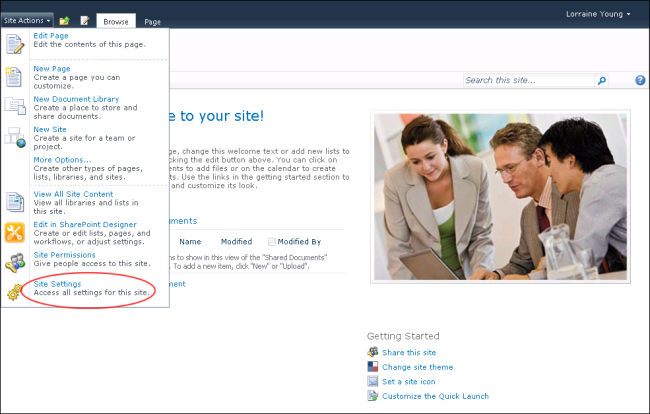
How to activate the DNN Connector on one or more SharePoint 2010 SiteRefers to a single and unique site created using DNN. Multiple unique sites can be created and managed within each installed DNN application. Collections. This task can be performed by SharePoint SiteRefers to a single and unique site created using DNN. Multiple unique sites can be created and managed within each installed DNN application. Collection Administrators.
Prerequisite. The DNN Connector must be installed on the SharePoint Server before it can be activated. See "Installing the DNN Connector (SharePoint 2010)"
Note: An IIS Reset will be required if the DNN SharePoint Connector is not displayed in the SiteRefers to a single and unique site created using DNN. Multiple unique sites can be created and managed within each installed DNN application. Features list. This sometimes happens after installing a new feature.
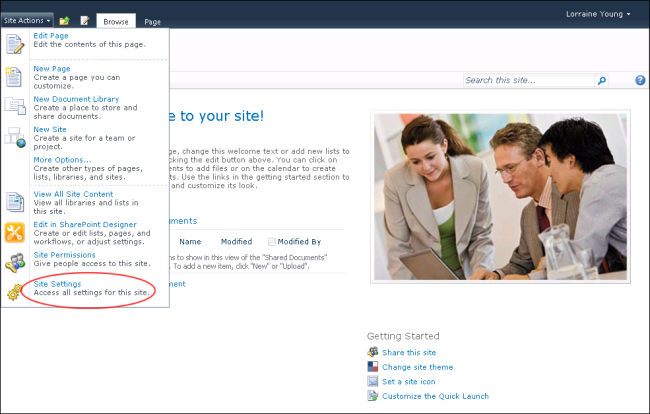
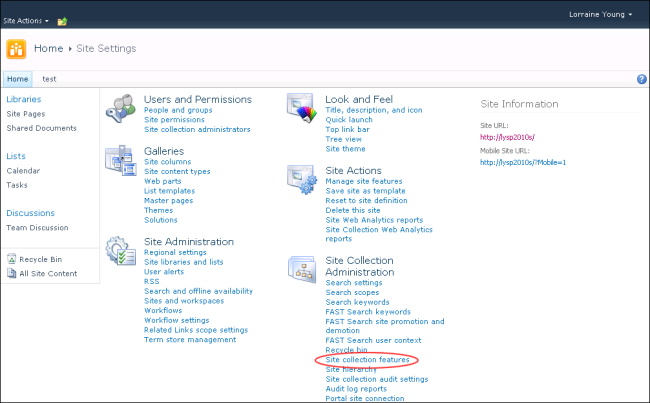
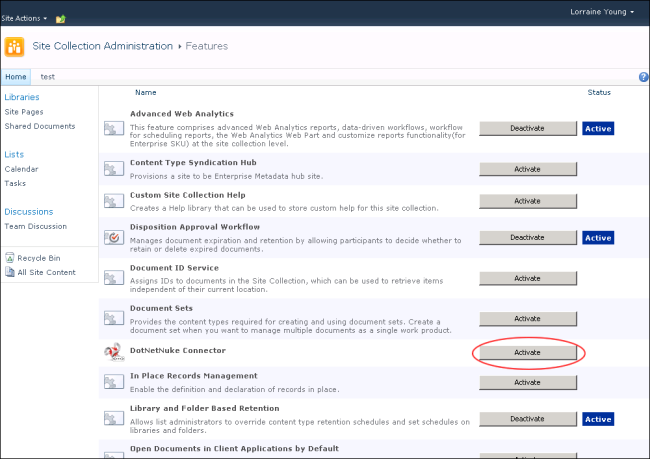
The DNN Connector is now activated for this site. A link to the DNN Connection is now displayed on the SiteRefers to a single and unique site created using DNN. Multiple unique sites can be created and managed within each installed DNN application. Settings page of this SharePoint site that permits connections to be made to the DNN server and synchronizations to be managed and run.
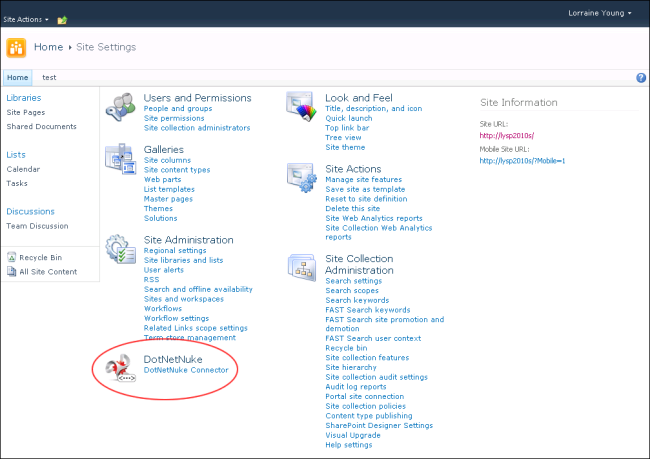
Next Step: See "Connecting DNN and SharePoint 2010"